Step 1: To add tiers to a new repayment plan, click “Add new plan” from your Plan info page and follow the instructions here. If you already have a repayment plan, click “Edit plan”.
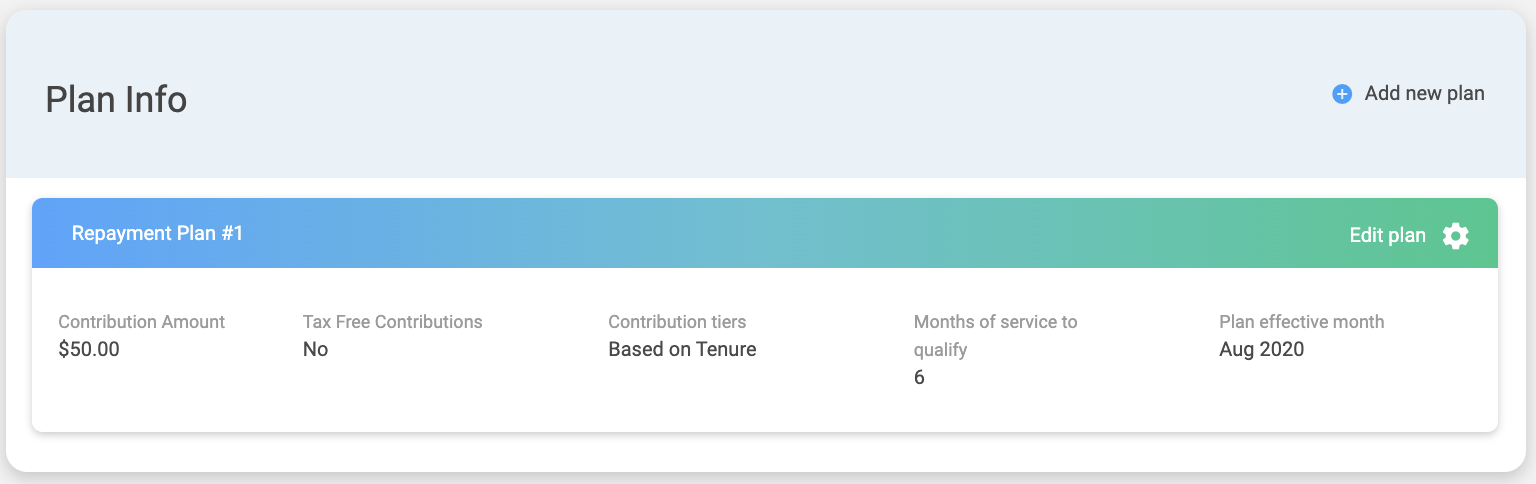
Step 2: Select “Yes” to the question “Would you like to add contribution tiers?” and click Submit/Save.
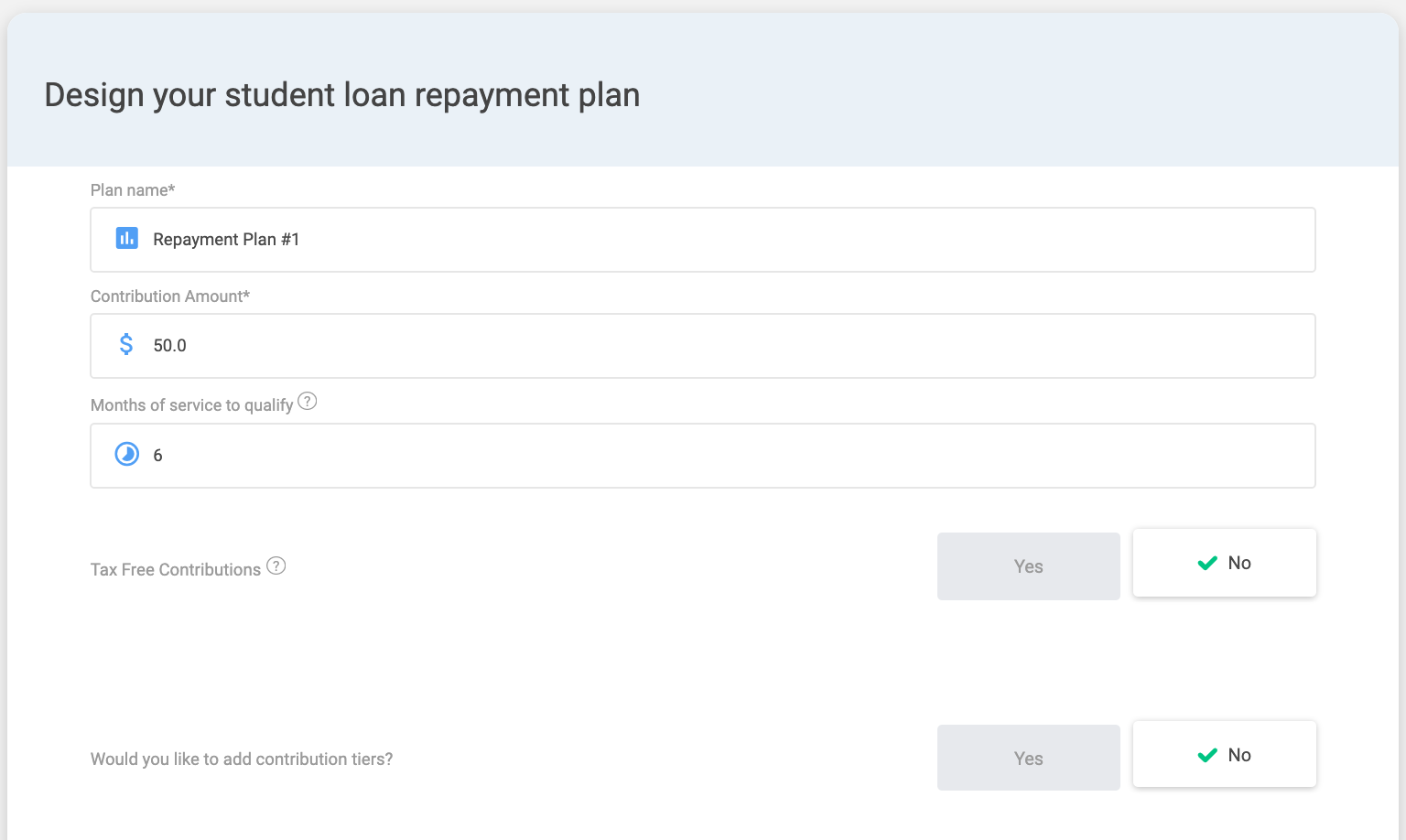
Step 3: Set your contribution tiers based on how much you want to increase contributions to and when employees would be eligible for them.
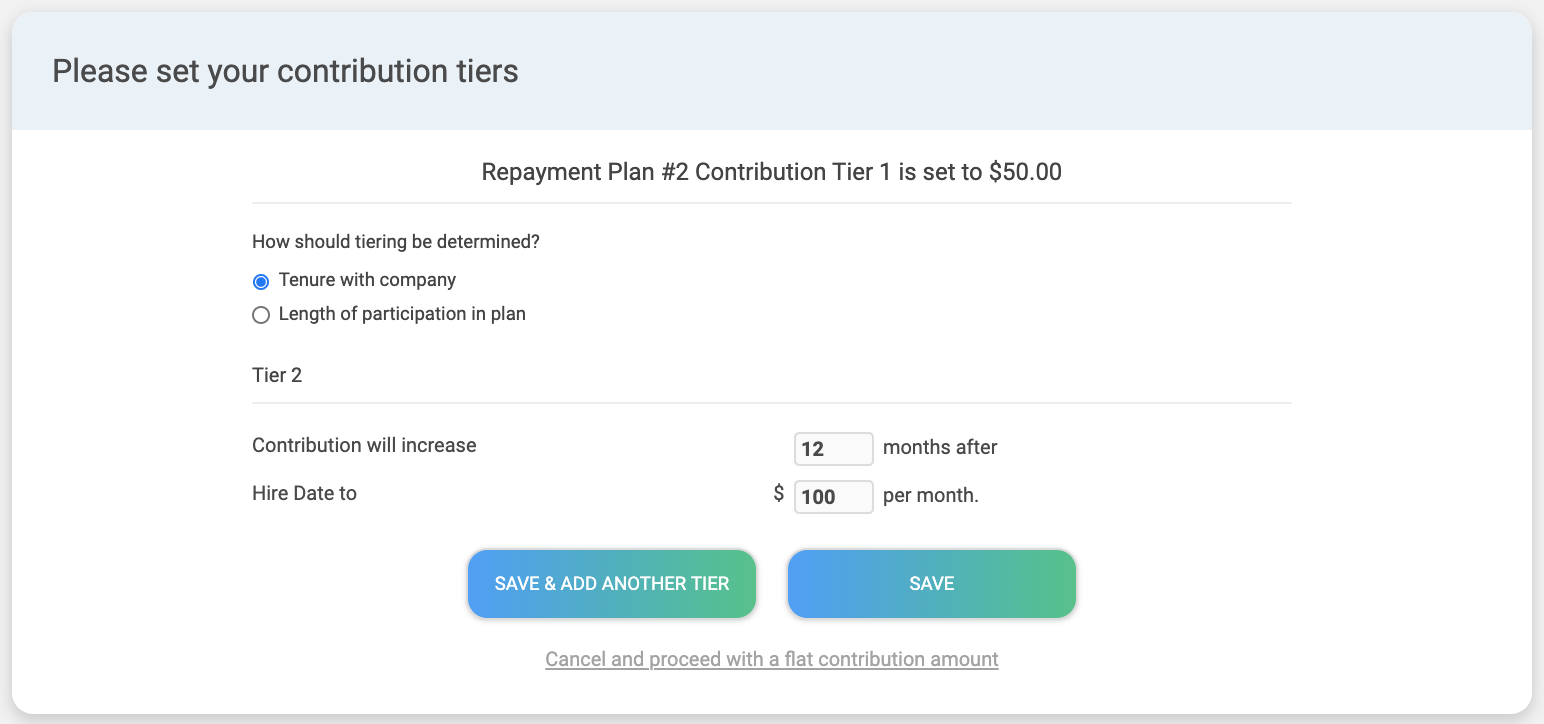
Step 4: Click “Save” to complete the process. You can also add further tiers here.
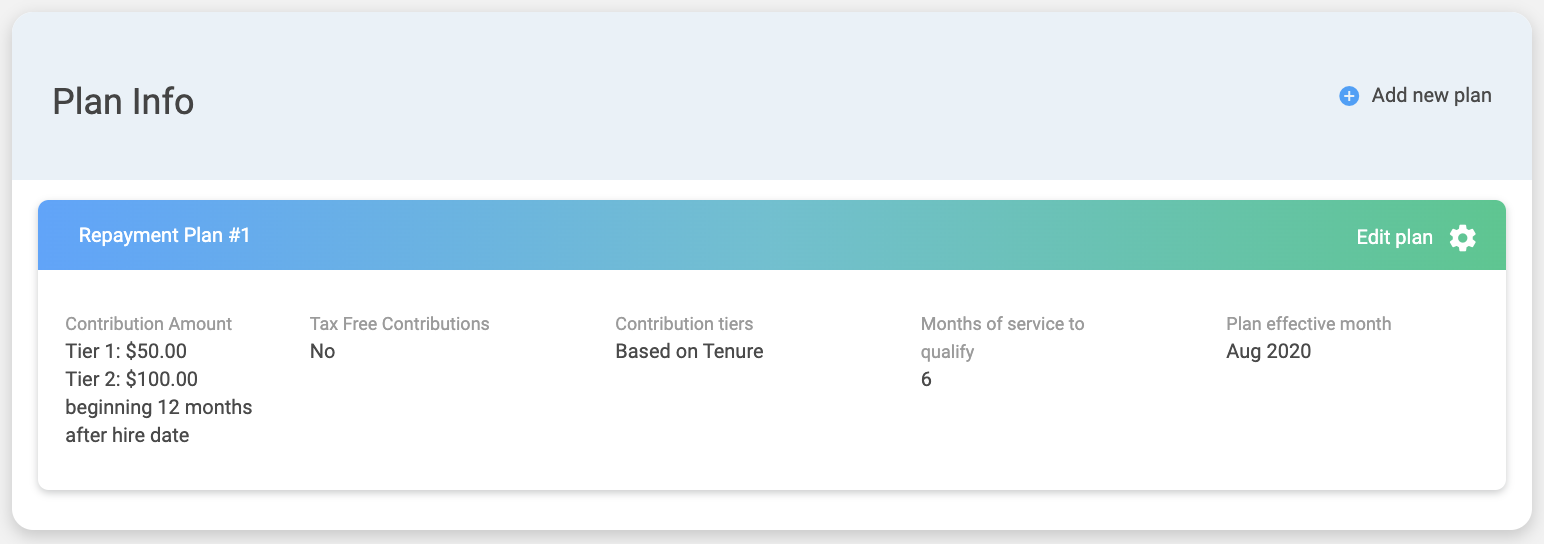
Employees in this plan will automatically move to the next tier when they become eligible.
Check out the full guide here.